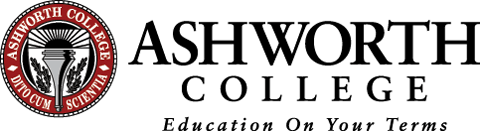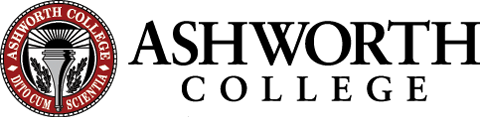Online Computer Information Systems program curriculum
Our online Computer Information Systems program curriculum combines a core set of general education courses with specialized classes in operating systems, computer programming, and more. Each course is developed with the input of technology professionals, ensuring exceptional career relevance. Graduates have the real-world knowledge and skills employers across many industries look for.
Semester 1
OR110 - Achieving Academic ExcellenceAchieve your true potential! This course will help you sharpen existing skills, build on your strengths, and discover the best ways to learn. You'll identify your learning styles, learn new behaviors to ensure college success, and maximize your learning as you complete your program of study.
By the end of this course, you'll be able to do the following:
- Identify personal strengths and traits used to succeed in motivating and setting goals to complete higher education.
- Describe the requirements for successful online learning.
- Discuss the value of goal setting and time management.
- Explain methods to achieve effective reading comprehension and note-taking.
- Recognize effective academic writing and types of plagiarism.
- Describe strategies for online testing.
- Explain the role of critical thinking in problem solving.
- Identify the necessary skills for successful online research.
Credit Hours: 3
Introduction to Computers provides you with foundational skills and knowledge needed for today's technology-based careers. You'll learn the components of systems—from the CPU and memory to input devices and peripherals—and how these components interact with an operating system to perform critical tasks. Keeping current with fast-changing computer technologies, this course will discuss the computer technologies today that are allowing the creation of a virtualized mobile workforce. It will explore how computers connect to the internet, what services can be found online, and what dangers exist in the form of viruses, Trojans, and other malware. The course will also familiarize you with the basics of today's office productivity applications and help to establish a foundation for working with these different types of applications, including spreadsheets and presentation-creation tools.
By the end of this course, you'll be able to do the following:
- Identify all of the major types of computing devices and their internal and external components.
- Compile a list of the various computer operating systems that are utilized today and identify characteristics about each one.
- Relate the various cloud-based technologies to the virtual and remote abilities that are utilized in a professional environment.
- Describe modern office productivity suite applications.
- Illustrate basic office software tasks using Microsoft Excel, PowerPoint, and OneNote.
- Characterize the role computer networking plays in society and identify current networking technologies.
- List the hardware components, software applications, and IT protocols that make the internet possible today.
- Apply basic maintenance tasks on your computer to combat viruses, malware, and computing inefficiencies.
Credit Hours: 3
This course offers an introduction to basic writing skills that are especially relevant to academic assignments. The course focuses on APA paragraph development and organization in conjunction with a review of basic grammar and mechanics. The course also covers basic techniques for critically editing and revising one's work.
By the end of this course, you'll be able to do the following:
- Use appropriate style, grammar, and mechanics in writing assignments.
- Compose a strong paragraph with attention to the following: topic sentences; and effective use of transitions.
- Identify and use a variety of essay structures, including expository, descriptive, narrative, comparison and contrast, and persuasion/argumentative.
- Organize, develop, and produce a fully developed five-paragraph essay.
- Differentiate and apply correct techniques for prewriting, writing, and proofreading using a variety of styles.
- Correctly apply the rules of APA for use in direct or indirect quotations and reference citations.
Credit Hours: 3
This course provides an overview of technological advances over the span of human history. Topics include the interrelationship of technology and culture; ethics and morals as they relate to technological progress; energy; ecology; demography; war and politics; and the unintended consequences of globalization, including social inequality, climate change, and global warming.
By the end of this course, you'll be able to do the following:
- Explain how technology and culture are interrelated, and outline technological advances from ancient times to the present.
- Discuss different perspectives on ethics and morals as they relate to technological applications.
- Explain basic concepts related to energy, including the pros and cons of nonrenewable and renewable sources of energy.
- Discuss basic concepts of ecology, including the environmental challenges of global warming and climate change.
- Explain basic concepts of demography, especially as they apply to population growth.
- Describe how war and politics have affected nations as they adapted to advances in technologies.
- Explain the origins of global inequality, including colonialism and capitalism.
- Discuss different approaches to measuring the evolution of technologies, the unintended consequences of globalization, and the prospects of a paradigm shift.
Credit Hours: 3
In this course, you will learn how to navigate Windows 10, work with files and folders, and conduct Google searches in Microsoft Edge. You will discover Windows apps, including Windows Entertainment, Information, and Productivity apps. You will also learn about viruses and spyware, along with strategies to protect your computer. Lastly, you will be provided with the knowledge needed to practice advanced resource, performance, and task management.
By the end of this course, you'll be able to do the following:
- Navigate Windows 10, create and save documents, and manage a Windows 10 system.
- Work with files and folders, using File Explorer to display locations, folders, and files.
- Use Windows 10 backup and recovery tools.
- Discover Windows Entertainment, Information, and Productivity apps.
- Practice advanced file management and use search tools in File Explorer.
- Conduct Google searches in Microsoft Edge and use Windows 10 Utility and Accessibility apps.
- Discuss viruses and spyware, along with strategies to protect your computer from both types of malware.
- Understand factors that slow down computers.
- Use Task Manager, resource and performance monitors, and the services console.
Credit Hours: 3
Semester 2
EN130 - English Composition IIThe ability to communicate well is essential to success in any professional environment. English Composition II is organized to provide you with a broad understanding of multiple types of written communication. Far from being just academic exercises, formal writing skills allow you to relate to the world in ever-increasing ways. Simply put, good writing is good thinking. As you master various techniques of effective writing, you'll note a change in the way you process information, and those around you (including your employer) will also note the transformation.
English Composition II begins with the assumption that you've attained basic writing skills through completion of English Composition I. So, in fact, English Composition II is a continuation of English Composition I. In that light, you'll be expected to access and review basic concepts covered in English Composition I and, in particular, the sections on grammar and mechanics.
English Composition II begins by offering you tips on college writing, active reading, and study strategies at the college level. Next, you'll explore the framework for drafting a college essay, including elaborate explorations for finding a topic, assessing your audience, and determining the purpose of your essay as you identify its thesis and craft a thesis statement.
Next, because college essays often require research, you'll be introduced to strategies for finding and using sources. Based on this preparatory foundation, you'll be challenged to analyze essays in all of the various rhetorical modes, which, in turn, will prepare you to write college-level essays for these different patterns of development.
The balance of this online text is devoted to the specifics of reading, analyzing, and writing college-level essays, including description, narration, illustration, process analysis, comparison and Contrast, classification and Division, definition, cause and Effect, argument, and business applications.
By the end of EN130, you'll be able to do the following:
- Describe the nature of academic writing at the college level.
- Understand and apply the principles of active reading.
- Comprehend and apply the structure of a college essay.
- Develop an essay thesis that's supported by facts, authorities, and examples.
- Apply the principles of revision and editing.
- Write an academic essay supported by relevant and credible sources.
- Critically evaluate essays in all of these patterns of development:
- Narrative, Descriptive, Illustration, Process, Comparison and contrast, Definition, Classification and division, Cause and effect, Argument.
- Create effective, engaging, and informative essays in all of these patterns of discourse through the following:
- A deep understanding of the writing process; Organizing an essay in terms of space order, time order, or order of importance; Creating attention-getting introductions and memorable conclusions; Using facts, logical reasoning, examples, and authorities to support your thesis; Identifying and avoiding logical fallacies; Effectively applying the techniques of persuasion; Blending two or more patterns of development in a single essay.
Credit Hours: 3
View General Education Elective (Science 100-200 Level) offerings.
Microsoft Office 2019 allows people to create documents, spreadsheets, presentations, and databases. This course will teach you how to use three popular tools from the MS Office Suite— MS Word, MS Excel, and MS PowerPoint. In this course, you'll learn how to use MS Word to create and edit text documents, insert figures and tables, and format pages for a variety of uses. You'll then learn how to use MS Excel to organize and format data, including charts, formulas, and more complex tables. Next, you'll learn how to use MS PowerPoint to create and deliver slide shows. Finally, you'll complete a graded project, which will test the skills acquired in Word, Excel, and PowerPoint.
By the end of this course, you'll be able to do the following:
- Identify the uses of various tools and features in Microsoft Word.
- Apply knowledge of Microsoft Word tools to create a set of documents in a prescribed format.
- Identify the uses of various tools and features in Microsoft Excel.
- Apply knowledge of Microsoft Excel tools to create a spreadsheet and chart in prescribed formats.
- Identify the basic skills needed to use Microsoft PowerPoint.
- Synthesize what you've learned by integrating Word, Excel, and PowerPoint.
Credit Hours: 3
This course will teach you how to use Word, Excel, and PowerPoint, in conjunction. These three programs can be used together to create dynamic presentations, detailed spreadsheets, and informative documents. You'll complete a project combining all of the portions of the software suite, which will test the skills acquired in these three applications.
Microsoft Access is a relational database management system. Access is used to manage and analyze data. You'll learn about the features of Access and how they're used to produce databases that can be sorted, filtered, queried, and analyzed. You'll also learn about database design and how to organize data for the most effective analysis. Learning how to use Access will give you a greater range of professional skills and help you have a better understanding of databases in general.
In this course, you'll learn various features of programs and applications that help you collaborate with others. For Microsoft Outlook, you'll learn different settings that can be used for email, your calendar, contacts, tasks, notes, and folders. You'll learn the basics of using OneNote to take and organize Notes. You'll explore the details of storing information and collaborating on documents with OneDrive, SharePoint, and Microsoft 365.
By the end of this course, you'll be able to do the following:
- Create integrated Office documents using Word and Excel.
- Prepare a spreadsheet and a Word document for a prospective client.
- Add to PowerPoint using Word, Excel, and other data.
- Create a PowerPoint presentation including an outline, video file presentation, table of statistics, and spreadsheet.
- Explain the components of Microsoft Access.
- Construct an inventory database using Microsoft Access.
- Identify the basic skills needed to collaborate using Microsoft Office, OneDrive, OneNote, and SharePoint.
Credit Hours: 3
This course introduces the design and development of databases using data modeling tools, normalization, structured query language (SQL), database application design, and Internet technology.
By the end of this course, you'll be able to do the following:
- Discuss the term database, its importance, what it contains, and the tasks necessary to develop a database.
- Write queries in SQL to retrieve data from single and multiple tables using a variety of the basic commands.
- Explain the concept of functional dependency, primary keys, candidate keys, composite keys, and the advantages and disadvantages of normalization.
- Describe the key elements of the E-R model, data modeling processes, and transforming data models into database design.
- Create table structures, views, and application programming using SQL statements.
- Discuss the concept of database redesign.
- Manage multiuser databases and databases with Microsoft SQL Server, Oracle Database, MySQL, and ArangoDB.
- Discuss web server environments, Big Data, data warehouses, and business intelligent systems.
Credit Hours: 3
/ Displayed
Program Description
The Associate of Science in Computer Information Systems program is designed to provide students with a well-rounded education by combining a core set of general education courses with specialized courses in Computer Information Systems. The program lays the foundation for a broad base of knowledge with general education courses in a variety of subject areas. In addition, courses within the program discipline — such as Windows Operating Systems, Computer Programming, and Web Site Design — focus on preparing students for careers within the computer information field.
Program Objectives
After completing the Computer Information Systems program, students will be able to:
- Demonstrate a foundation of computer and information systems knowledge, technical skills, and a basic understanding of computer applications.
- Display proficiency with various Microsoft Office applications such as Word, Excel, Access, PowerPoint, and Outlook.
- Demonstrate knowledge of computer programming, design and development of databases, use of data modeling tools, structured query language (SQL), and Internet technology.
- Demonstrate the effective use of Webpage design principles, the basics of HTML coding, and how to create and maintain basic Web pages.
- Demonstrate an ability to organize and access information strategically, work as part of an information technology team, and use the Internet to foster the effectiveness of systems.
- Identify and apply the fundamental principles of public speaking, speech criticism, audience analysis, and effective delivery techniques.
- Demonstrate an understanding of the broad implications of technological innovation on social organization in terms of personal, political, economic, and environmental issues.
- Demonstrate proficiency with English composition, including the ability to develop essays, and revise and edit one's work.
- Demonstrate basic mathematical skill by describing mathematical reasoning and logic as the basis for data analysis, and by applying the major concepts of college-level algebra.
- Be prepared to enter Ashworth College’s bachelor’s degree programs without any additional academic preparation.
Digital tools for a real-world career
The Associate Degree in Computer Information Systems program can help you develop the knowledge and confidence you need to reach for your career goals. By integrating job search prep into your studies, Ashworth College gives you a hand along the way.